In today’s digital age, leveraging artificial intelligence to streamline content creation is possibly innovative but quite possibly essential. As someone who builds and showcases websites, I’ve found immense value in using ChatGPT to craft portfolio posts for GoatCloud’s website development work. Here’s a step-by-step account of how I did it and the advantages and disadvantages I encountered along the way.
Why have I been using ChatGPT to draft portfolio posts? Well, I was about 18 months behind in updating my website with recent portfolio items. The thought of drafting 20 or so posts describing web development projects sounded crushingly dull and quite time consuming. As I write this, I’ve had chatGPT generate about 8 portfolio posts and I have about 10 more to go. I find the process very helpful and, as here, I’ve indicated with each post that AI helped me to draft the article. The process saved me hours of time. Time I can better spend helping my clients!
The Process
Step A: Creating the Prompt
- Using Previous Posts as Guides: To ensure consistency and maintain the quality of my portfolio posts, I used four other posts I had written as templates. This provided ChatGPT with a clear understanding of my writing style, structure, and the type of content I wanted to produce.
- Providing the Client’s Website Link: For each new portfolio post, I provided ChatGPT with the link to the client’s website that I had developed. This allowed the AI to pull relevant details and create a more tailored and accurate description of the project.
- Highlighting Special Functionalities and Considerations: Every website has its unique features and challenges. I made sure to inform ChatGPT about any special functionalities or considerations specific to the project. Whether it was an e-commerce integration, a custom content management system, or particular design elements, this information was crucial for creating a detailed and comprehensive portfolio post.
- Drafting the Portfolio Post and Additional Content: Finally, I instructed ChatGPT to draft the portfolio post, along with an SEO page title, meta description, and WordPress post excerpt. This comprehensive approach ensured that all necessary components for a well-rounded portfolio entry were covered.
Step B: Reviewing and Tweaking
After ChatGPT generated the draft, I reviewed the content for accuracy and made any necessary tweaks. This step was essential to ensure the final post was polished and truly reflective of the project’s specifics and my brand’s voice.
Advantages of Using ChatGPT
- Efficiency and Time-Saving: One of the most significant benefits of using ChatGPT was the time saved. Crafting portfolio posts manually is a repetitive task, especially since many development activities are common across different projects. By automating this process, I could focus more on the development work itself and other high-priority tasks.
- Consistency in Quality: Using previous posts as guides helped maintain a consistent quality and style across all portfolio entries. This consistency is crucial for building a cohesive and professional online presence.
- Comprehensive Content Generation: ChatGPT not only drafted the main content but also provided SEO-friendly titles, meta descriptions, and excerpts. This all-in-one approach streamlined the entire content creation process.
- Scalability: As my portfolio grows, the ability to quickly generate high-quality posts means I can showcase my work more efficiently and keep my website updated with the latest projects.
Disadvantages of Using ChatGPT
- “ChatGPT-Speak”: While the AI is incredibly advanced, the output sometimes felt like it was written in “ChatGPT-speak,” which is not always the best English. This required additional editing to ensure the final content matched my desired tone and style.
- Lack of Uniqueness: Given the repetitive nature of website development tasks, the drafts generated by ChatGPT were not always extraordinarily unique. This is a challenge, as each project has its nuances and deserves a distinct presentation.
- Ethical Considerations: The use of AI brings up ethical questions about the fairness of using data from a large language model. While AI can streamline many processes, it’s essential to consider the implications of relying heavily on such technology.
- Human Touch Missing: There’s a certain finesse and personal touch that human writers bring to content. While ChatGPT can simulate this to an extent, it occasionally misses the mark on capturing the unique voice and nuances that a human writer naturally includes.
- Errors: Sometimes ChatGPT drafted information that was just plain wrong. That potential requires an extra read. One simply should not post something just because the chatbot wrote it.
Conclusion
Using ChatGPT to create portfolio posts for GoatCloud’s website development projects has been a game-changer. The efficiency and comprehensive content generation have significantly streamlined my workflow, allowing me to focus more on what I love—developing exceptional websites. However, it’s crucial to remain vigilant about the AI’s limitations and ensure that the final output aligns with my brand’s voice and quality standards. By striking a balance between AI-generated content and human oversight, I’ve been able to maintain a high-quality, engaging portfolio that showcases the best of GoatCloud’s work.
Author’s note: ChatGPT drafted the first version of this post as well. My prompt to it was:
Let’s write a blog post describing how I used chatGPT to create portfolio posts on my website about GoatCloud’s website development work. Let’s see if we can target 500-700 words for this. Here’s what I did:
A. Created a prompt where I had chatgpt:
1. use four other posts I’d written as a guide
2. I provided the link of the website I’d developed for a client
3. told chatgpt about special functionality or other special considerations of the new website or project
3. had chatgpt draft a portfolio post, as well as an seo page title, meta description and wordpress post excerpt
B. Reviewed the draft post and other content for accuracy and tweaked as necessary
Advantages:
1. the exercise is fairly repetitive and many of the development activities are common across website builds
2. the process saved an incredible amount of time
[chatgpt — feel free here to suggest other advantages]
Disadvantages
1. output written in “chatgpt-speak” which is sometimes not the best english
2. drafts are not incredibly unique (though this may relate to the repetitiveness and routine nature of website development tasks)
3. use of AI, which arguably is unfairly making use of the data in its large language model
[chatgpt — feel free here to suggest other disadvantages]
My prompt for the featured image was:
- Please create an image of an old-timey robot sitting down at a desk with paper and pencil and writing something.
DALL-E prepared a square image for me, pictured below. I uploaded that image into Adobe Photoshop and had Photoshop artificially generate an expanded image. You can see that particularly in the typewriter.
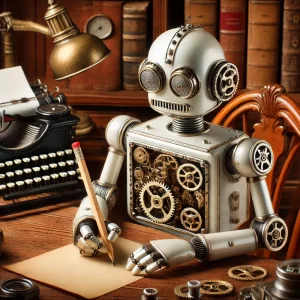
This post was created with the assistance of artificial intelligence.
