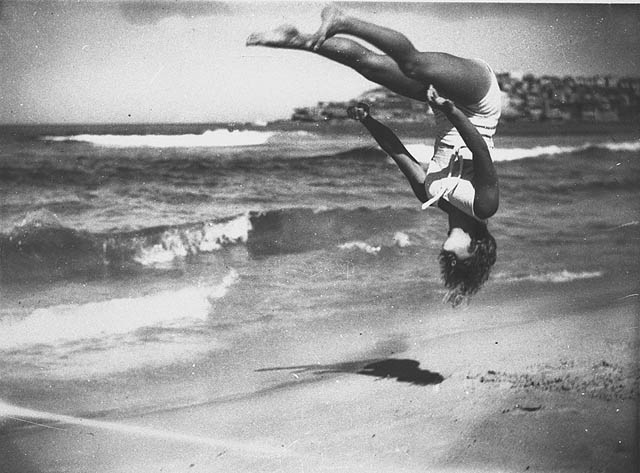Be careful using web images and other content. Don’t let images or other online content (words, audio or video) do you in.
What do we mean? Well, a friend and colleague recently reached out to us to see if we had familiarity with getting a demand letter from Getty Images. Getty has a repository of thousands if not millions of images available for use online. The catch? They are not royalty free. You have to pay for them. Our friend received a letter from Getty demanding payment because Getty alleged an unauthorized Getty image was on the friend’s website. (The friend had gotten the image from a source online other than Getty that she thought was reliable.) We tell people repeatedly to use images on their website, in their blog, on social media. Why? Images break up text, tell a story in their own right, and some people respond better to visuals than to the written word. But you can’t just go onto the Internet and start grabbing images and plopping them on your website, even if doing so is incredibly easy. People have property rights in images (and in sounds, words and video) and some people (or persons, like Getty) will go to lengths to protect their property, including by scouring the web and searching for their property and tracking down the website owner. The ability to do that is increasingly easy as a consequence of technology, and the demand for payment from the putative rights holder is usually not cheap. So what’s a person to do? Here’s what. Use these…
Tips for Getting Great (and Safe) Images and Content for Your Website
- Use your own images, or those a friend took and will let you use
- Use royalty free images from reliable sources, such as some of our favorites: Flickr Commons, Rijks Museum, regular old Flickr, provided a relevant Creative Commons license is in play (and be extra careful here).
- If you purchase images, buy from a reliable source, like Getty. There are many other such sources.
- Don’t use images from a source at which you cannot trace image ownership.
- Keep a record of where you got your images.
- Always cite your image source. Here’s the source of the image above: Peggy Bacon in mid-air backflip, Bondi Beach, Sydney, 6/2/1937 / by Ted Hood, from State Library of New South Wales in Flickr Commons.
- Review today all images on your website. Have you satisfied items 1-6 above?
- Same goes for audio, video and words. Make sure you are using original or duly licensed content.
Hope these ideas help keep your website looking great and you out of hot water. Do it right, and you too will be doing backflips!
Let us know if we can help you get excellent content on your website.